And Hezekiah received the letter of the hand of the messengers, and read it: and Hezekiah went up into the house of the LORD, and spread it before the LORD.
2 Kings 19:14 (KJV)
local fonts
Install a font (or several) or font family (or several) to your account

Method 1: GUI
Often fonts are zipped. Once downloaded, simply right-click and select Extract Here from the drop-down menu.
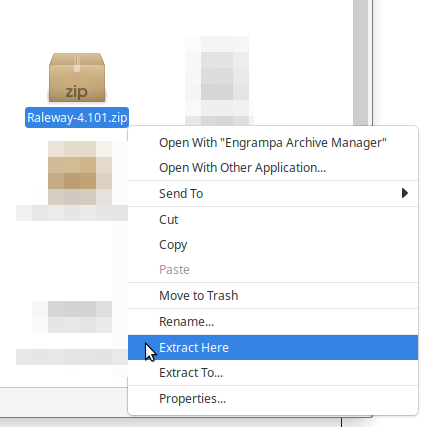
Open Font Manager at Menu > Accessories > Font Manager
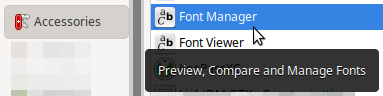
Click the [+] button to Add Fonts
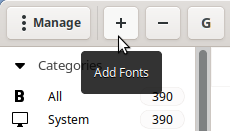
Navigate to the extracted file / folder

Navigate to the font(s) you’d like to install. Select a single font with a mouse click. Ctrl + Click to select multiple fonts. Shift + Click to select several fonts in a row. Crtl + A to select all fonts within a folder. Then click [Open].
![Select font(s), then click [Open]](https://computers4christians.org/wp-content/uploads/2022/05/Add-Fonts-5.png)
Install Google font(s) to your account by clicking the [G] button
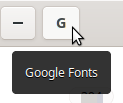
Search and sort and download individual fonts or font families
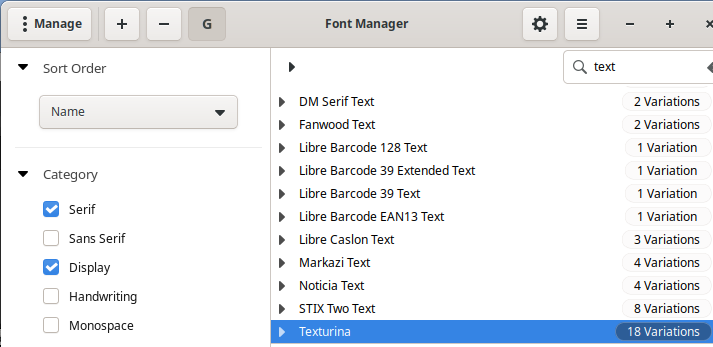
Fonts are immediately installed and available
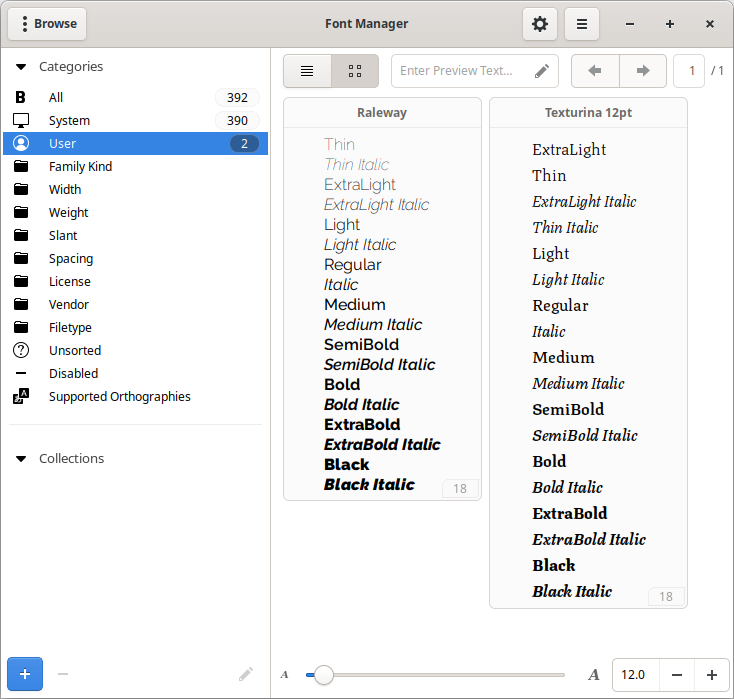
Method 2: Command-Line
Often fonts are zipped. Once downloaded, go to Downloads and unzip the archive
Open a Terminal [Ctrl]+[Alt]+[T] and type:unzip ~/Downloads/kjv1611.zip
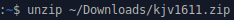
If you’ve never installed a font locally, you’ll need to create the local (user’s) font foldermkdir ~/.local/share/fonts
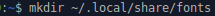
Then move the font to the local (user’s) font foldersudo mv /home/username/KJV1611.otf /home/username/.local/share/fonts/

Refresh the fonts cachesudo fc-cache -f -v
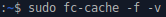
The font is available for use
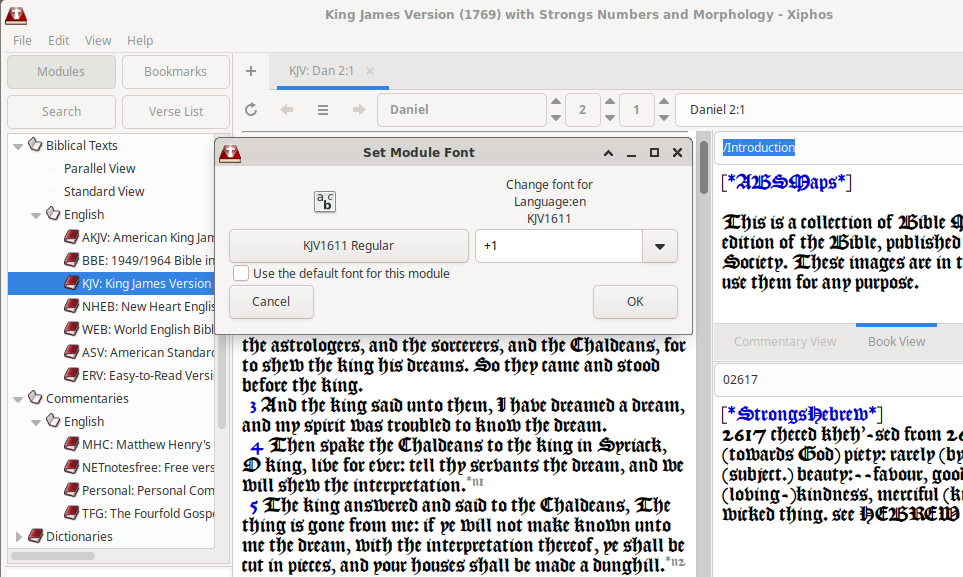
fonts
To install a font (or several) or font family (or several) for all users, move or copy the font(s) / folder(s) to the system fonts folder at /usr/share/fonts There are other folders inside the fonts folder but you can create your own and / or organize it however you see fit.
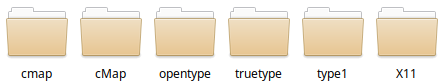
Method 1: GUI
Often fonts are zipped. Once downloaded, simply right-click and select Extract Here from the drop-down menu.
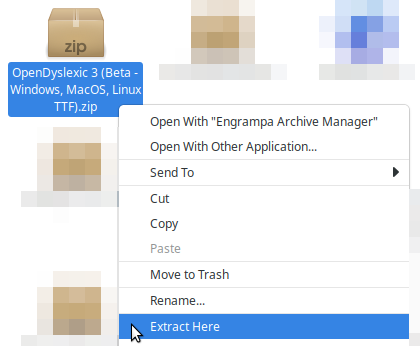
Select the font(s) / folder(s) and Cut [Ctrl]+[X]
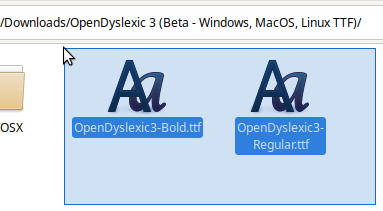
Open a Terminal [Ctrl]+[Alt]+[T] and type:pkexec thunar
This opens the File Manager (Thunar) as root
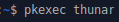
Provide your password and hit the [Enter] key (or click the [Authenticate] button)
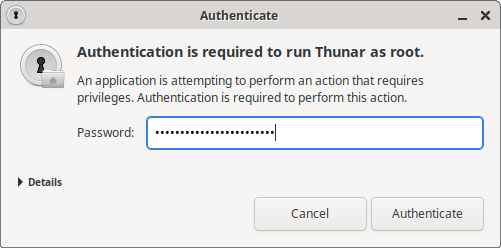
Click the File System icon in the left pane and navigate to /usr/share/fonts or navigate further to the appropriate folder (and / or create a new folder)
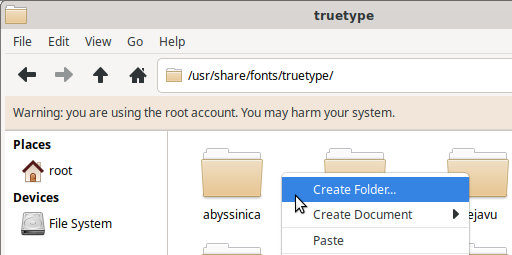
Double-click the folder, and Paste
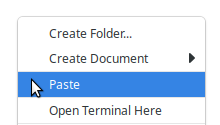
The newly added font is now available for all users
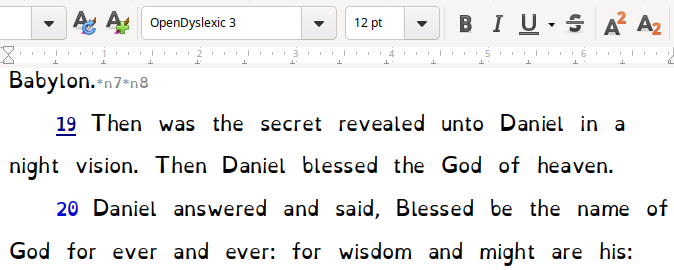
Method 2: Command-Line
Often fonts are zipped. Once downloaded, go to Downloads and unzip the archive
Open a Terminal [Ctrl]+[Alt]+[T] and type:unzip ~/Downloads/LeagueGothic-1.601.zip
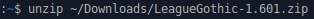
Copy the OTF folder, paste it in the opentype folder and change the name to LeagueGothicsudo cp -r /home/username/Downloads/LeagueGothic-1.601/static/OTF /usr/share/fonts/opentype/LeagueGothic

Refresh the fonts cachesudo fc-cache -f -v
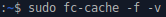
The newly added font is now available for all users
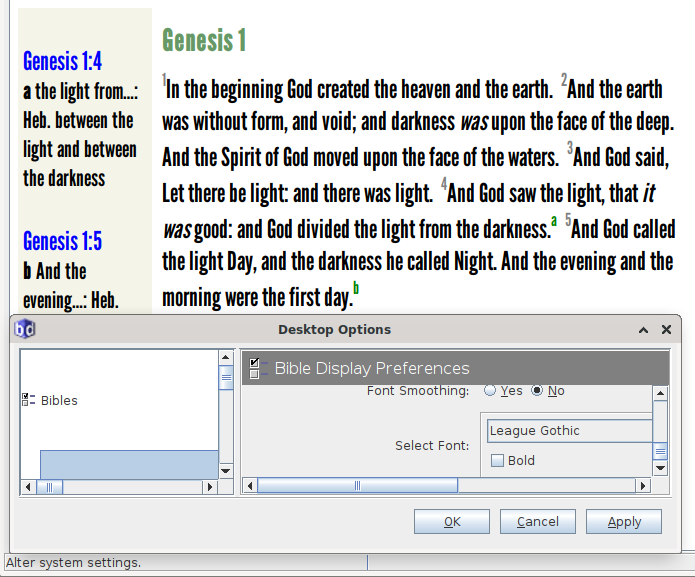
RECOMMENDED FONT SOURCES 1001 Fonts, DaFont, Canva, Font Library, Font Squirrel, Fontesk, Google Fonts and The League of Moveable Type