All scripture is given by inspiration of God, and is profitable for doctrine, for reproof, for correction, for instruction in righteousness:
2 Timothy 3:16 (KJV)

Xiphos Bible Guide features fast indexed searching, simultaneous multi-book searches, tabbed display and like several other Bible study applications in C4C Ubuntu, uses CrossWire Bible Society’s SWORD Project modules from places like Bible.org, eBible.org and it’s own Xiphos Repository. Strong’s Numbers are shown below the text (instead of after it) with the mozembed rendering engine. Prayer lists, journals, and commentaries can all be saved as modules and shared with others. Originally developed for GNOME (in fact, it was formally known as GnomeSword), Xiphos also works well within the Xfce Desktop Environment. Read the Xiphos Manual.
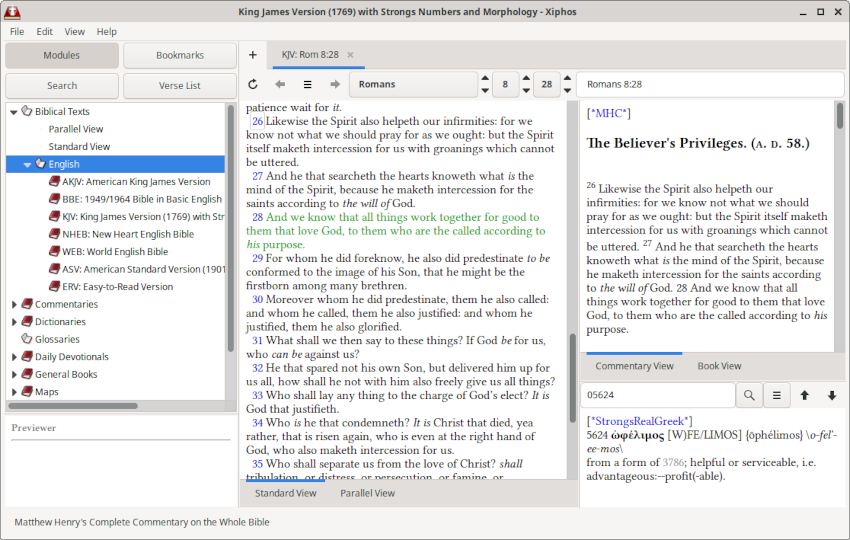
Xiphos is free, open source software licensed under GPL.

BibleTime is a Bible study application written in C++ and using the QT5 GUI toolkit. Like several other applications in C4C Ubuntu; BibleTime uses the SWORD programming library to work with Bible texts, commentaries, dictionaries and books provided by the CrossWire Bible Society. This Bible reading software features multiple independent document window arrangements (single, tabbed, horizontal tiled, vertical tiled) with a forward / backward history in each, parallel Bible and commentary text, the ability to quickly search modules with highlighted results, copy / paste from Bibles, commentaries, and books, write notes, save, print and more. See the BibleTime Handbook. Also check out BibleTime Mobile on Android.
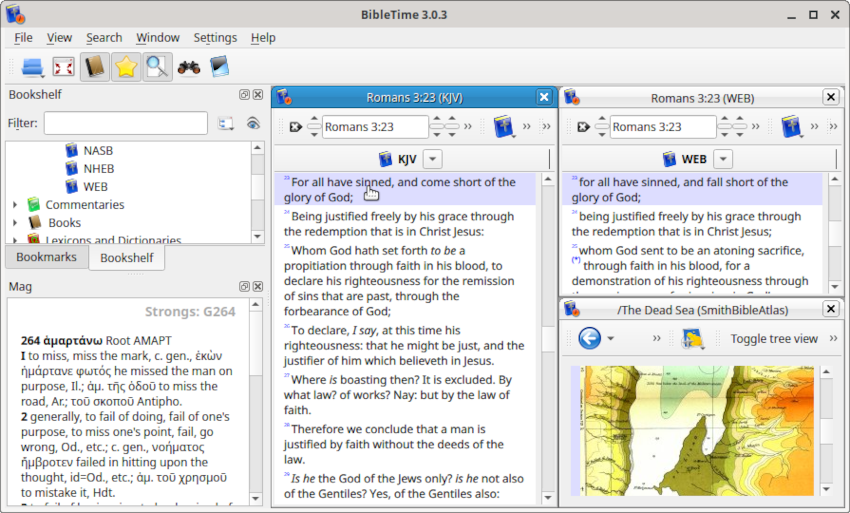
BibleTime is free and open source software licensed under GPL.

Ezra Bible App is a Keyword / Tag focused Topical Bible Study App that uses the SWORD library. And user data can be synchronized across multiple devices with built-in Dropbox integration. Featuring a tabbed interface, highlighted search results, emoji support, tagging (topical verse lists) with two topical hierarchy levels (tag groups and tags), tag statistics for the currently opened book and note taking (for verses and Bible books). Copy selected verses to the clipboard, take notes for individual verses – which can either be shown in a column or in an individual box on demand – and export tags and notes and verse lists. Also check out Ezra Bible App Mobile on Android.
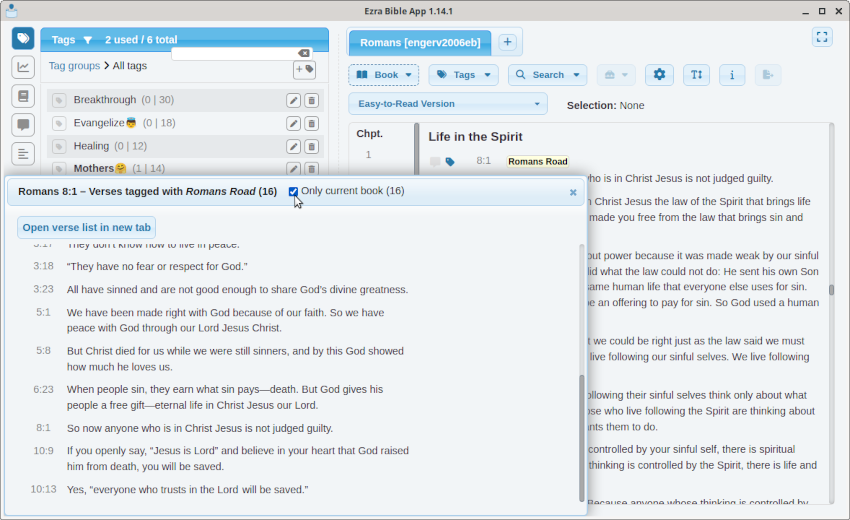
Ezra Bible App is free and open source software licensed under GPL.

Bible is an extremely fast text-retrieval program and user interface that uses the Terminal with the King James Version of the Bible together with a full concordance. The Bible program supports instant searches for verses containing a particular word, or combination of words. Bible accepts case insensitive verse references in a variety of forms and most every recognizable abbreviation is allowed. Multiple references can be provided on one line, delimited by spaces or commas, and spelling mistakes are ignored if the book can be determined within the first few characters. More info including detailed usage information and examples are in the Bible Manpage.
Open a Terminal [Ctrl]+[Alt]+[T] and type:bible
and then for help, type:?
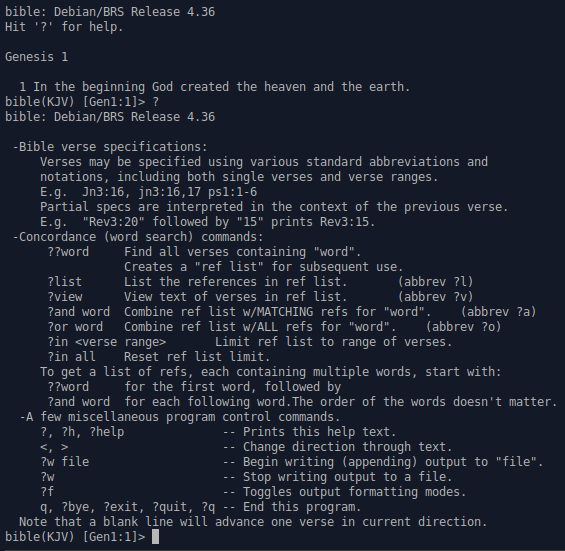
Bible is free, open source software licensed under GPL.
Diatheke is mainly used as a back-end to allow other applications to pull material from the SWORD Library. Technically, it’s a front-end to the library. Diatheke can output GBF, ThML, RTF, HTML, OSIS, CGI, and text. Access Diatheke through a Terminal. Type diatheke and then the [Enter] key to get usage info. More information availabe from CrossWire’s Diatheke page
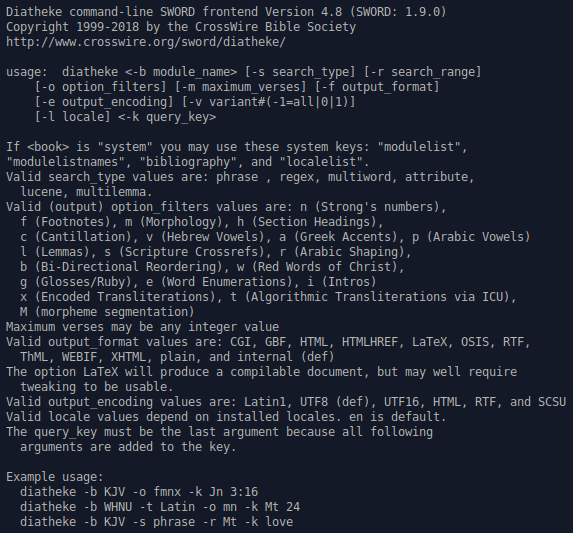
Diatheke is free, open source software licensed under GPL.
Verse is a command-line utility to display a daily devotional verse from the King James Version Bible. Verse calls up a selection of 365 Bible verses stored in a text file that is tied to the date your computer shows. Access the KJV Bible verse of the day any time through a Terminal. Simply type: verse and then the [Enter] key. Debian package listing for Verse.
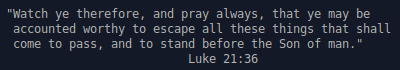
Debian license information for Verse.

The SWORD Project is the CrossWire Bible Society’s free Bible software project that allows programmers and Bible societies to easily create great Bible software. Crosswire SWORD official and affiliated repositories are used by BibleTime, Diatheke, Ezra Bible App and Xiphos Bible Guide. Hundreds of individual modules comprise the SWORD Library, but the ones already included in C4C Ubuntu 24.04 are listed below.
Bibles: American King James Version (AKJV), Bible in Basic English (BBE), American Standard Version (ASV), Easy-to-Read Version (ERV), King James Version (KJV), New American Standard Bible (NASB), New Heart English Bible (NHEB) and World English Bible (WEB). Commentaries: Matthew Henry’s Complete Commentary on the Whole Bible (MHC), The Fourfold Gospel (TFG) and Personal (Your Own Commentary). Books: Paul’s Letter to the Believers at Colosse – A Series of Devotions by Pastor Randy Moll (MollColossians) and The Pilgrim’s Progress by John Bunyan (Pilgrim). Lexicons and Dictionaries: Strongs Greek dictionary, keyed by the Greek (InvStrongsRealGreek), An Abridgement of An Intermediate Greek–English Lexicon by Henry George Liddell and Robert Scott (MLStrong), A Dictionary of the Holy Bible by Edward Robinson (Robinson), Jens Grebner’s Strong’s Hebrew taken from Strong’s Exhaustive Concordance by James Strong, S.T.D., LL.D. (StrongsHebrew), Ulrik Sandborg-Petersen’s content from taken from Strong’s Exhaustive Concordance by James Strong, S.T.D., LL.D. (StrongsRealGreek) and Jens Grebner’s Strong’s Hebrew taken from Strong’s Exhaustive Concordance by James Strong, S.T.D., LL.D. (StrongsRealHebrew). Daily Devotionals: Day By Day By Grace, by Pastor Bob Hoekstra (DBD) and Morning and Evening: Daily Readings by Charles Spurgeon (SME). Maps: A collection of Bible Maps scanned from an 1888 edition of the Bible published by the American Bible Society (ABSMaps), eBibleTeacher Freeware Bible Class Atlas (eBibleTeacherMaps), A small set of maps and atlases from Epiphany Software (EpiphanyMaps), Historical Maps of the Middle East taken from the University of Texas Libraries Perry-Castaneda Library Map Collection (HistMidEast), Maps from the Popular Commentary of the Bible by Paul E. Kretzmann, M.A., PhD., B.D. (KretzmannMaps), Atlas of the Historical Geography of the Holy Land by George Adam Smith and J. G. Bartholomew (SmithBibleAtlas), A 2-Map Module of very large maps by Son Light Publishers, Inc. (SonLightFreeMaps) and Historical Textbook and Atlas of Biblical Geography Copyright 1854 by Lyman Coleman (TextbookAtlas).
