For by his act we were given existence in Christ Jesus to do those good works which God before made ready for us so that we might do them.
Ephesians 2:10 (BBE)

GIMP is the GNU Image Manipulation Program; a powerful application for raster image authoring, retouching and composition. GIMP is a scriptable, expandable, extendable image application with a nice GUI.
GIMP can open, display, convert and save to all sorts of image file formats, including BMP, GIF, JPG, PCX, PDF, PNG, PS, PSD, SVG, TIF and more. GIMP features painting tools (Airbrush, Brush, Clone, Pencil) including gradients, blending, custom brushes and patterns, anti-aliasing, and much, much more.
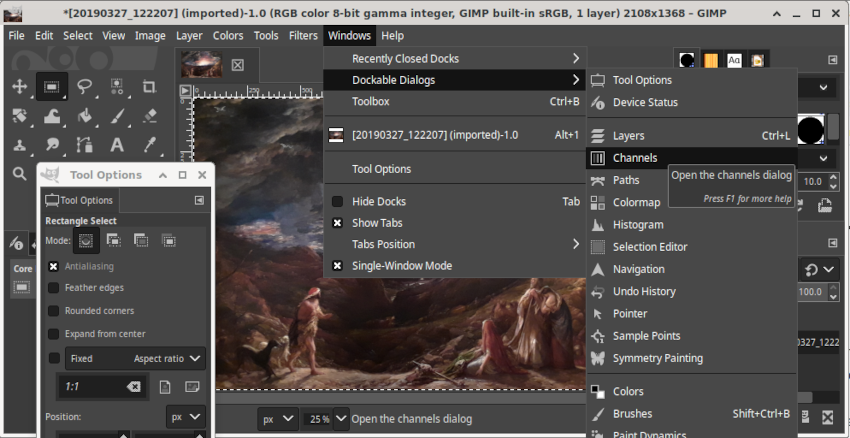
GIMP has support for animation, multiple undo and redo, layers (incl. editable text layers) and channels (incl. alpha channel support), transformable paths, a foreground extraction tool, transformations (incl. flip, rotate, scale and shear) and extractions. GIMP is plug-in friendly; there are well over 100 plug-ins available.
GIMP is free and open source software licensed under the GPL.

ImageMagick is a legacy (since 1987!) software suite for the displaying, converting and editing of all sorts of image files – over 90 formats like JPEG, PNG, GIF, TIFF, and Ultra HDR. While ImageMagick does have a GUI interface available – it’s best features are more easily accessed and commonly used in the command-line. Some of the many features include creating GIF animation from a series of images, bidirectional text support, format conversion, composites, montages and more.
Where ImageMagick really shines is in it’s scripting, batch processing and automation. Blur, compose, convert, crop, decorate, decipher, deskew, despeckle, distort, draw on, encipher, flip, join, liquid rescale, sharpen, re-sample, resize, rotate, tint or trim an image (and more).
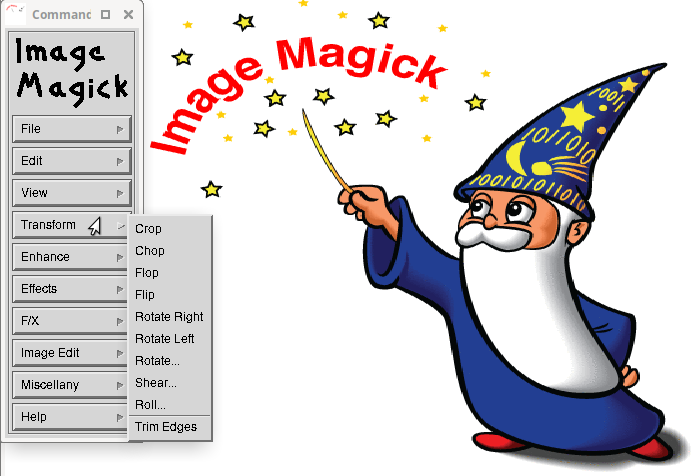
ImageMagick is free and open-source software with it’s own ImageMagick License.

LibreOffice-Draw offers import and export support for BMP, GIF, JPEG, PNG, TIFF, and WMF. Draw offers two and three-dimensional rotation; group, ungroup, regroup (and editing while graphics are still grouped); can use textures, lighting effects and transparency; can change perspectives, can be used to make network diagrams and flowcharts; and features page sizes big enough to make posters.
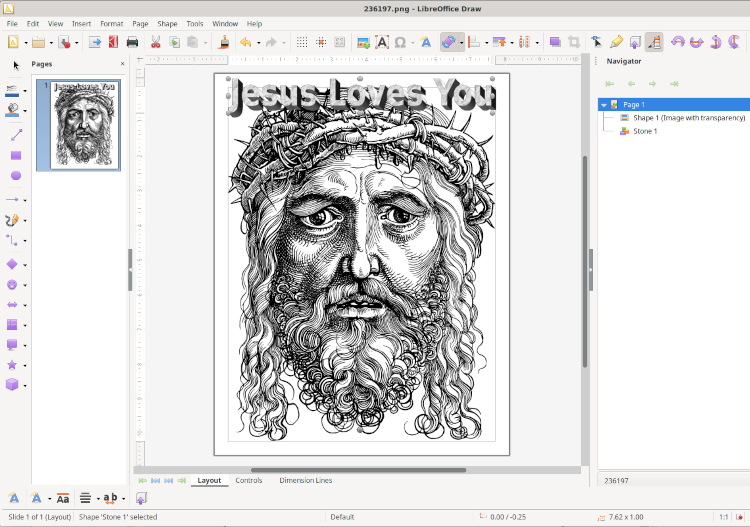
LibreOffice-Draw is free, open source software licensed under the LGPL.

KolourPaint is a simple, easy-to-use, raster graphics editor by KDE. May be used for painting, drawing and simple image editing and touch-up tasks where GIMP may be overkill. Easily create clipart, icons and logos with close up editing and zoom (from 0.01x to 16x). Make diagrams, “finger-paint” and draw lines, curves, ovals, polygons, rectangles and rounded rectangles. Use effects like clear, crop, emboss, flatten, flip, invert, reduce colours, reduce to greyscale, resize, rotate, scale, skew, soften, sharpen and more. KolourPaint supports transparency, color balance and image rotation has undo/redo support with 10-500 levels of history depending on memory usage.
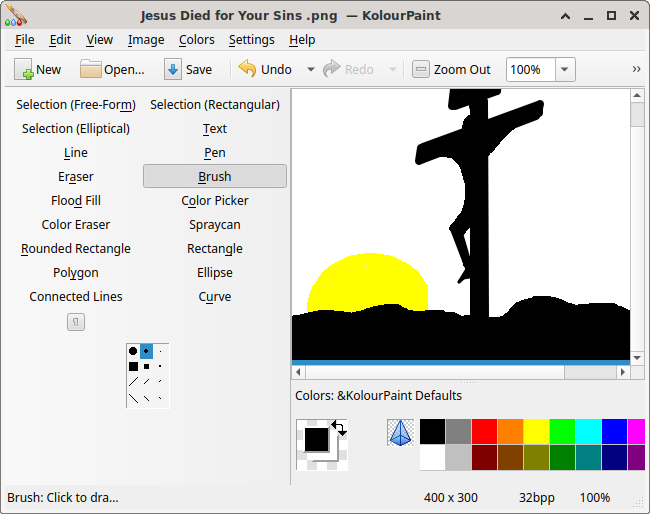
KolourPaint is free and open-source software licensed under BSD, GFDL-1.2 & LGPL-2.0.

Screenshot is Xfce-Screenshooter; a GUI tool that can capture the whole desktop, a single window, with or without the cursor, and with or without a time delay. The [PrintScreen] button on your keyboard has been pre-configured to use Screenshot. Just pressing [PrintScreen] captures the Entire screen, [PrintScreen] + [Alt] captures the Active window, and [PrintScreen] + [Shift] changes the mouse cursor to crosshairs (as in the image below) to Select a region. See the Xfce-Screenshooter link below for information about using it as a QR Code reader, an OCR reader, adding the panel plug-in and/or using the several command line options.
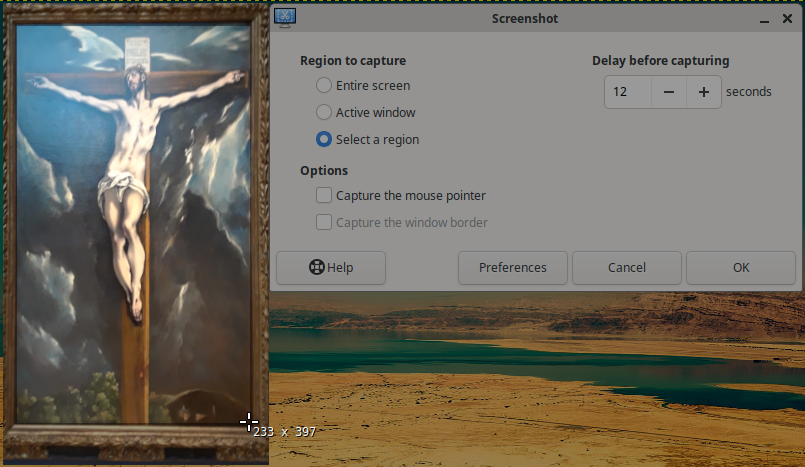
Xfce-Screenshooter is free and open source software licensed under the GPL 2.0.
