Come now, and let us reason together, saith the LORD: though your sins be as scarlet, they shall be as white as snow; though they be red like crimson, they shall be as wool.
Isaiah 1:18 (NHEB)

Ubuntu Restricted Extras is a meta-package that contains common, but many non-free, mostly proprietary, multimedia software that doesn’t come with Ubuntu. Media Codecs AAC, FLAC, gstreamer plugins, H.264, libavcodec-extra, libmp, MP3, and MPEG-4. Microsoft Core TrueType Fonts Andalé Mono, Arial, Arial Black, Comic Sans MS, Courier New, Georgia, Impact, Times New Roman, Trebuchet MS, Verdana, and Webdings. Unrar for extracting compressed files in the RAR format.
Install Ubuntu Restricted Extras
Open a Terminal [Ctrl]+[Alt]+[T] and type:sudo apt update && sudo apt install ubuntu-restricted-extras -y
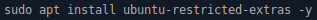
EULA for Microsoft fonts: Hit [Tab] to select <OK>, [Enter] to “press” <OK>
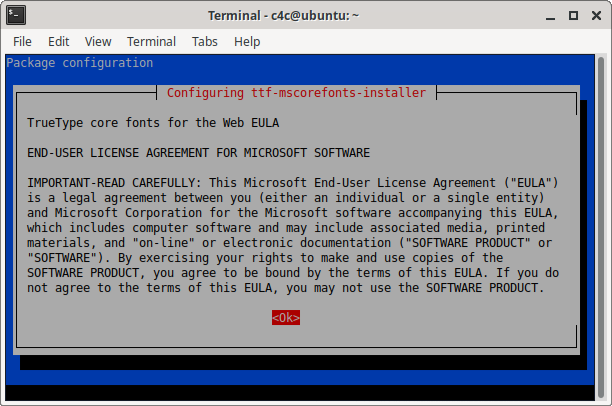
Left arrow to select <Yes> and [Enter] to “press” <Yes>
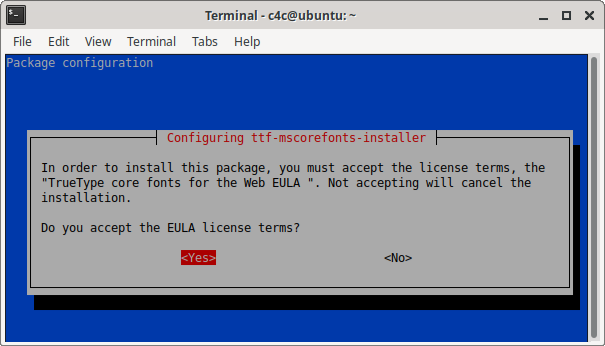

To watch movies on DVD, you’ll also need the libdvdread4 package
Open a Terminal [Ctrl]+[Alt]+[T] then type:sudo apt update && sudo apt install libdvd-pkg -y
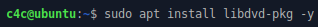
In the pop-up dialogue box press [Enter] to select <OK>
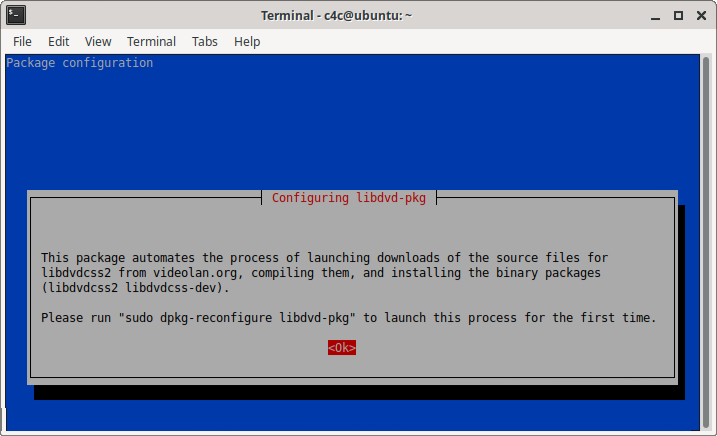
Press [Enter] to select <Yes> to enable auto-upgrades.
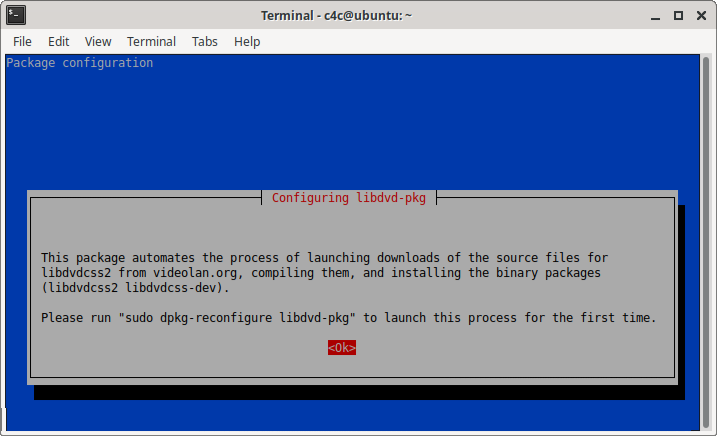
then type:sudo dpkg-reconfigure libdvd-pkg
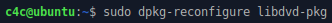
In the next dialogue box, hit [Enter] to select <Yes> to download, build, and install libdvdcss2.
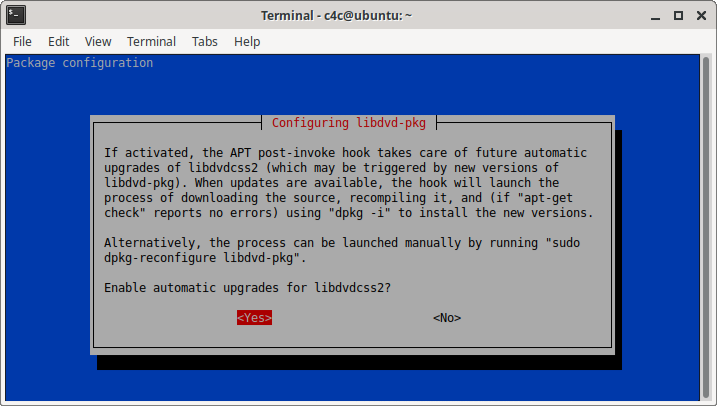
Watch DRM-protected HTML5 audio and video in Firefox: go to Menu > Settings, scroll down to Digital Rights Management (DRM) Content and check the Play DRM-controlled content check box.
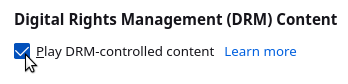
History (or why all this stuff isn’t included already) See Restricted modules in Ubuntu in the Ubuntu Mailing List (2009), Why Watching DVDs on Linux is Illegal in the USA on How-To-Geek (2013) and Driven by necessity, Mozilla to enable HTML5 DRM in Firefox on Ars Technica (2014). Installing these things separately | See How to Install All Important Audio/Video Codecs in your Ubuntu on Trend Oceans, How to Install and Use the ‘unrar’ command in Linux on I/O FLOOD and how to install The “Core” Microsoft Fonts right here on Computers4Christians.

